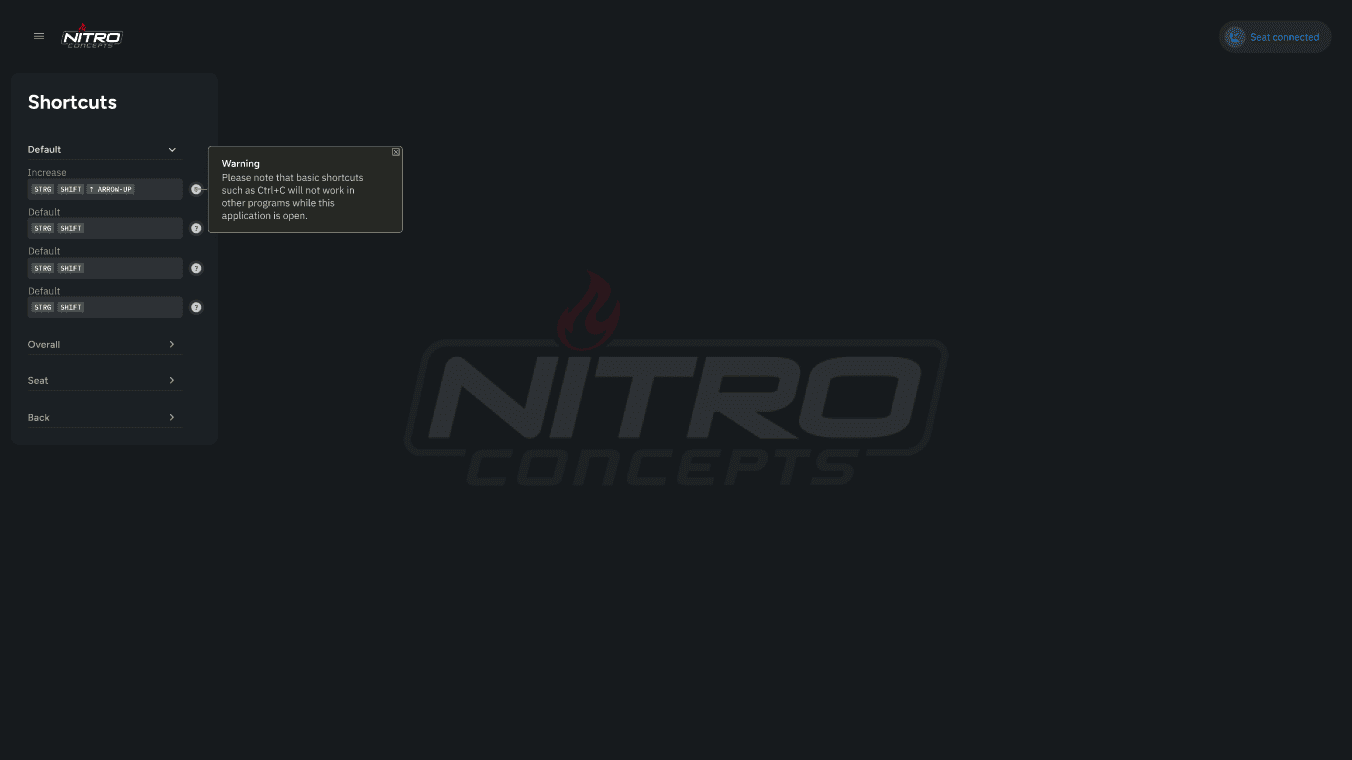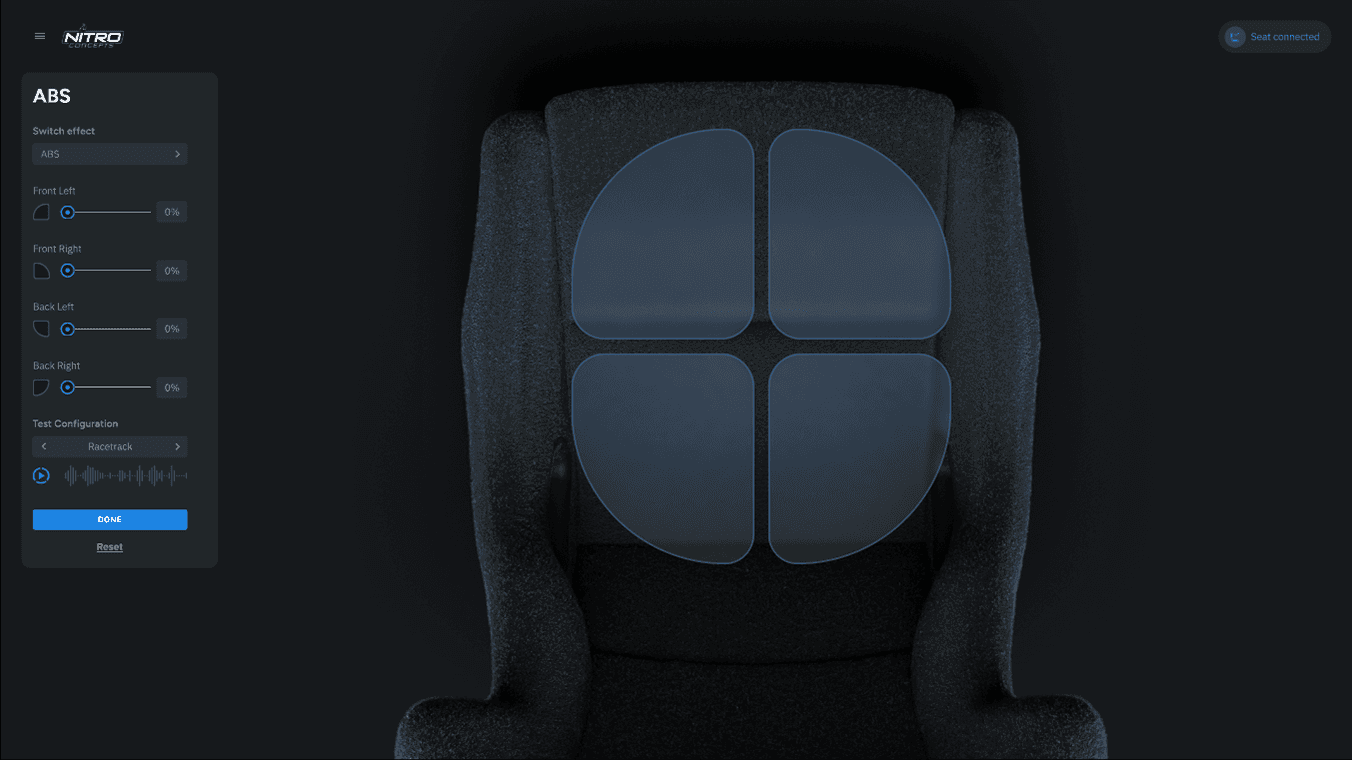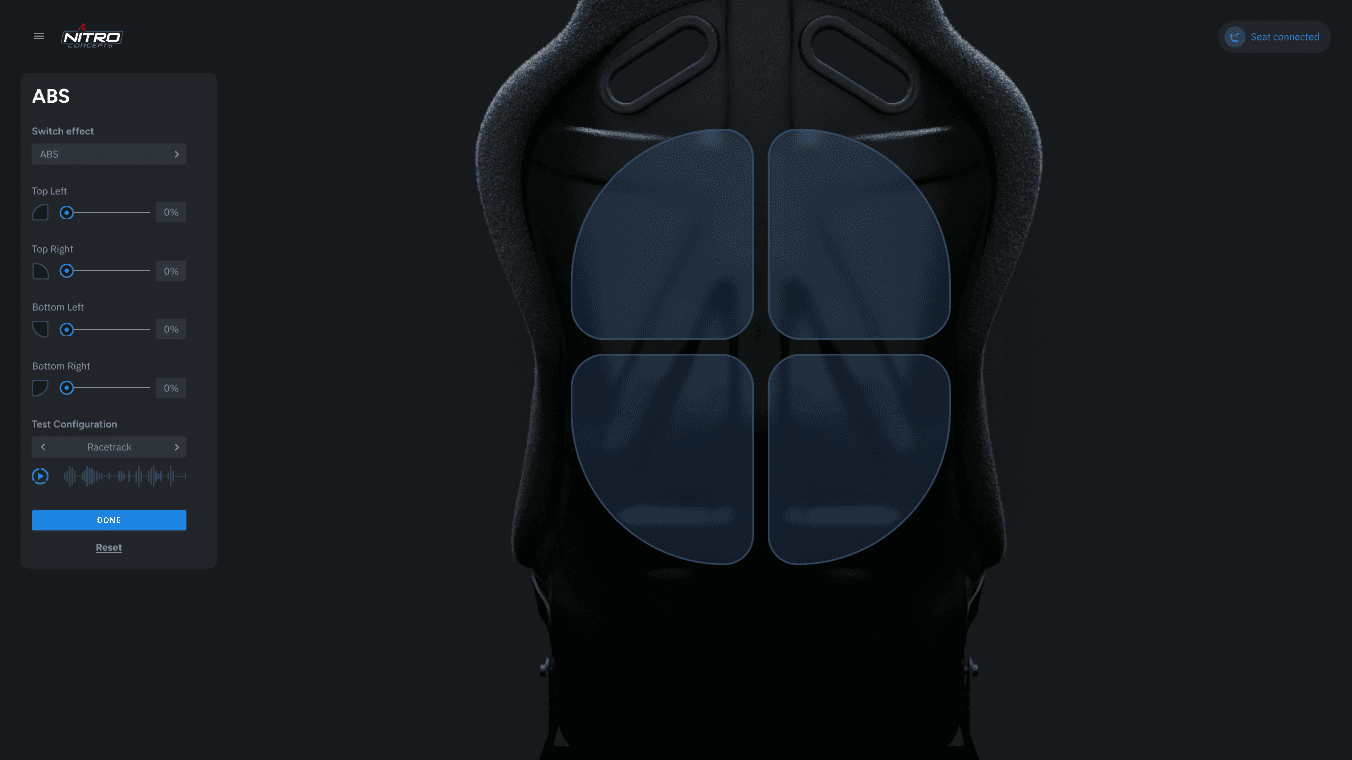SimRacing Cockpit App
Customize your Sim Racing experience with our app to enhance your immersion!
Haptic Feedback
True immersion unlocked
Enhance your
products with Sensit!
True immersion unlocked
True immersion unlocked



General Setup
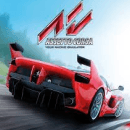
GSI Hyper P1 - (V4.0.2)
by Titus
Haptic Feedback
Seat Intensity
30%
Back Intensity
75%
Presets
Competitive
Search
AC Lazy frog on wheels
BMW Beat
GSI Hyper P1 - (V4.0.2)
GSI Misc RPM
Porsche Pulse
adjust
adjust
create
General Setup
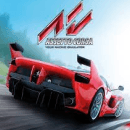
GSI Hyper P1 - (V4.0.2)
by Titus
Haptic Feedback
Seat Intensity
30%
Back Intensity
75%
Presets
Competitive
Search
AC Lazy frog on wheels
BMW Beat
GSI Hyper P1 - (V4.0.2)
GSI Misc RPM
Porsche Pulse
adjust
adjust
create
General Setup
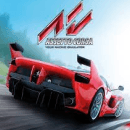
GSI Hyper P1 - (V4.0.2)
by Titus
Haptic Feedback
Seat Intensity
30%
Back Intensity
75%
Presets
Competitive
Search
AC Lazy frog on wheels
BMW Beat
GSI Hyper P1 - (V4.0.2)
GSI Misc RPM
Porsche Pulse
adjust
adjust
create
Seat connected
Seat connected
Seat connected
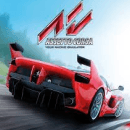
Arssetto Corsa is running!
Go to the actuator tuning to adjust the haptics to your likings.
Show me!
New relaese out now!
Update to the latest version for the best performance.
Open settings
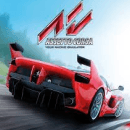
Arssetto Corsa is running!
Go to the actuator tuning to adjust the haptics to your likings.
Show me!
New relaese out now!
Update to the latest version for the best performance.
Open settings
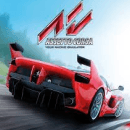
Arssetto Corsa is running!
Go to the actuator tuning to adjust the haptics to your likings.
Show me!
New relaese out now!
Update to the latest version for the best performance.
Open settings
Take a closer look
It's all about the details
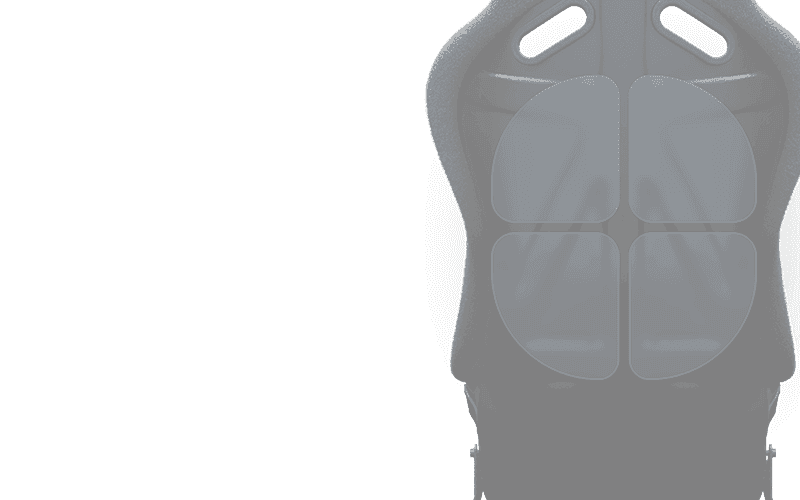
Effects
Maximum control
Customize your SimRacing experience. Adjust every detail of the effects to your liking.
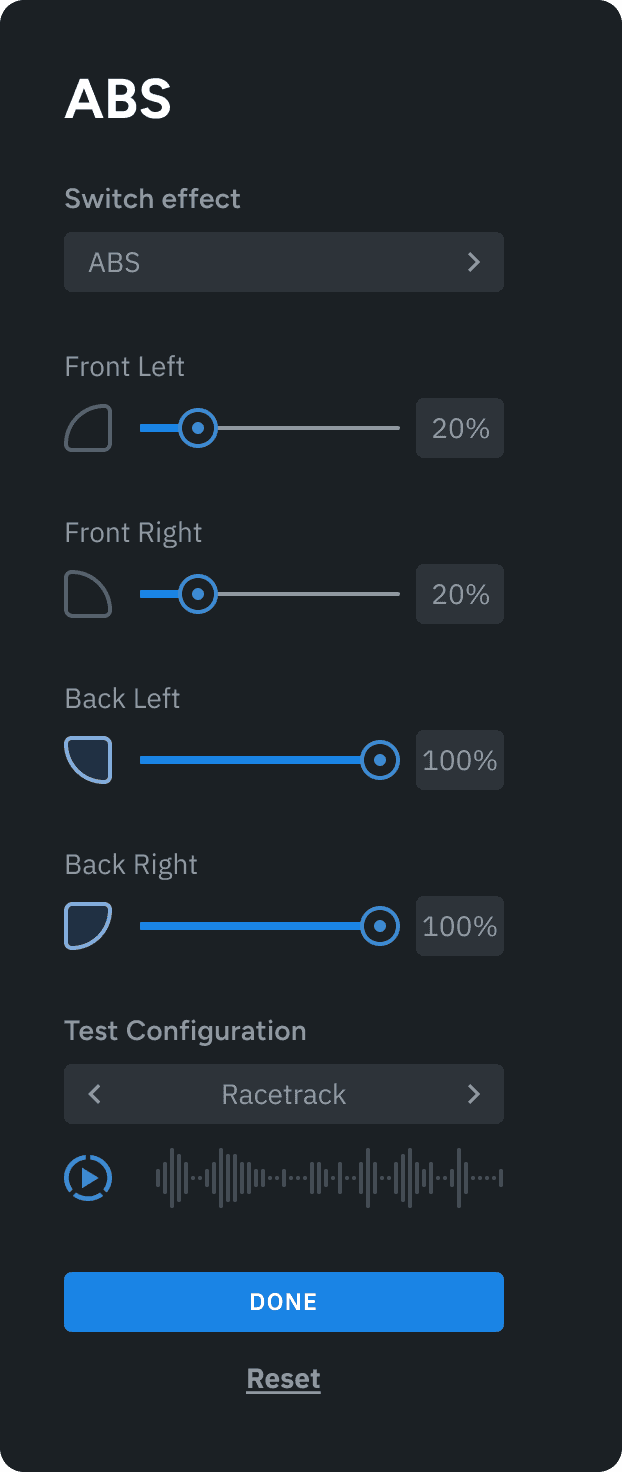
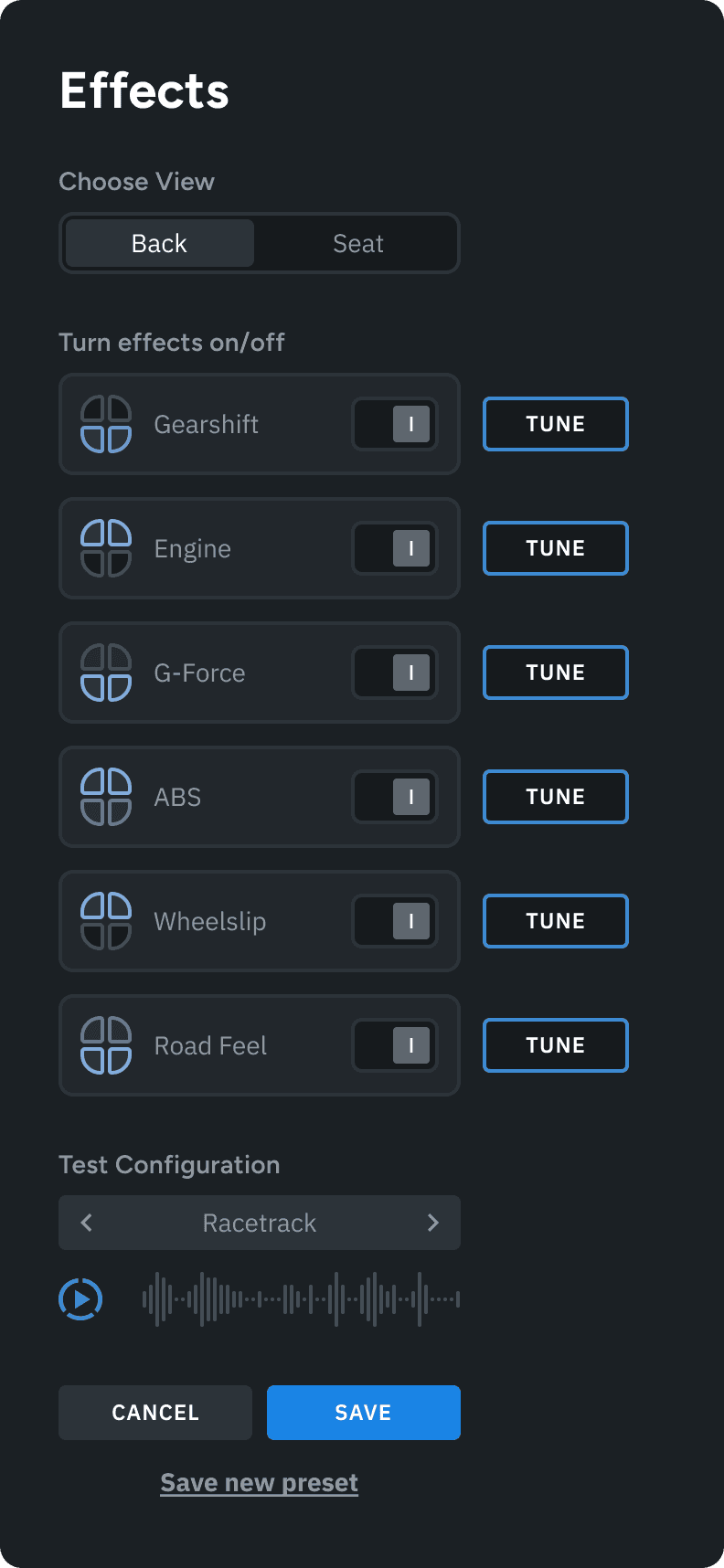
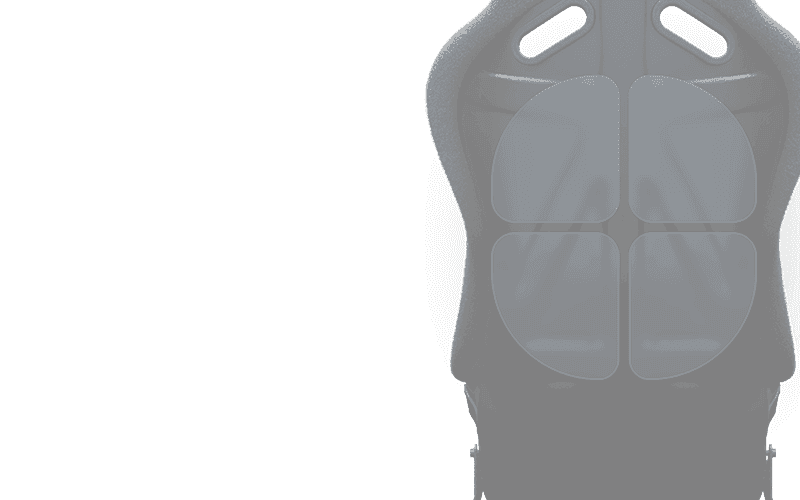
Effects
Maximum control
Customize your SimRacing experience. Adjust every detail of the effects to your liking.
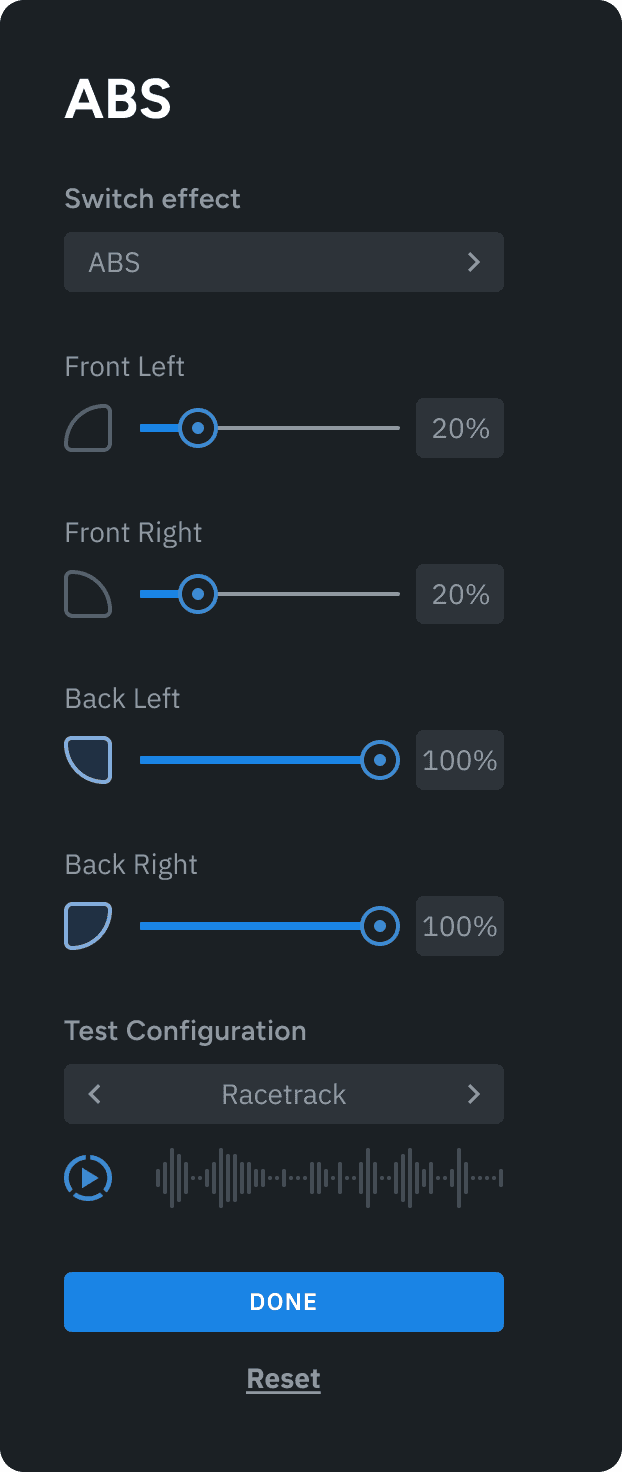
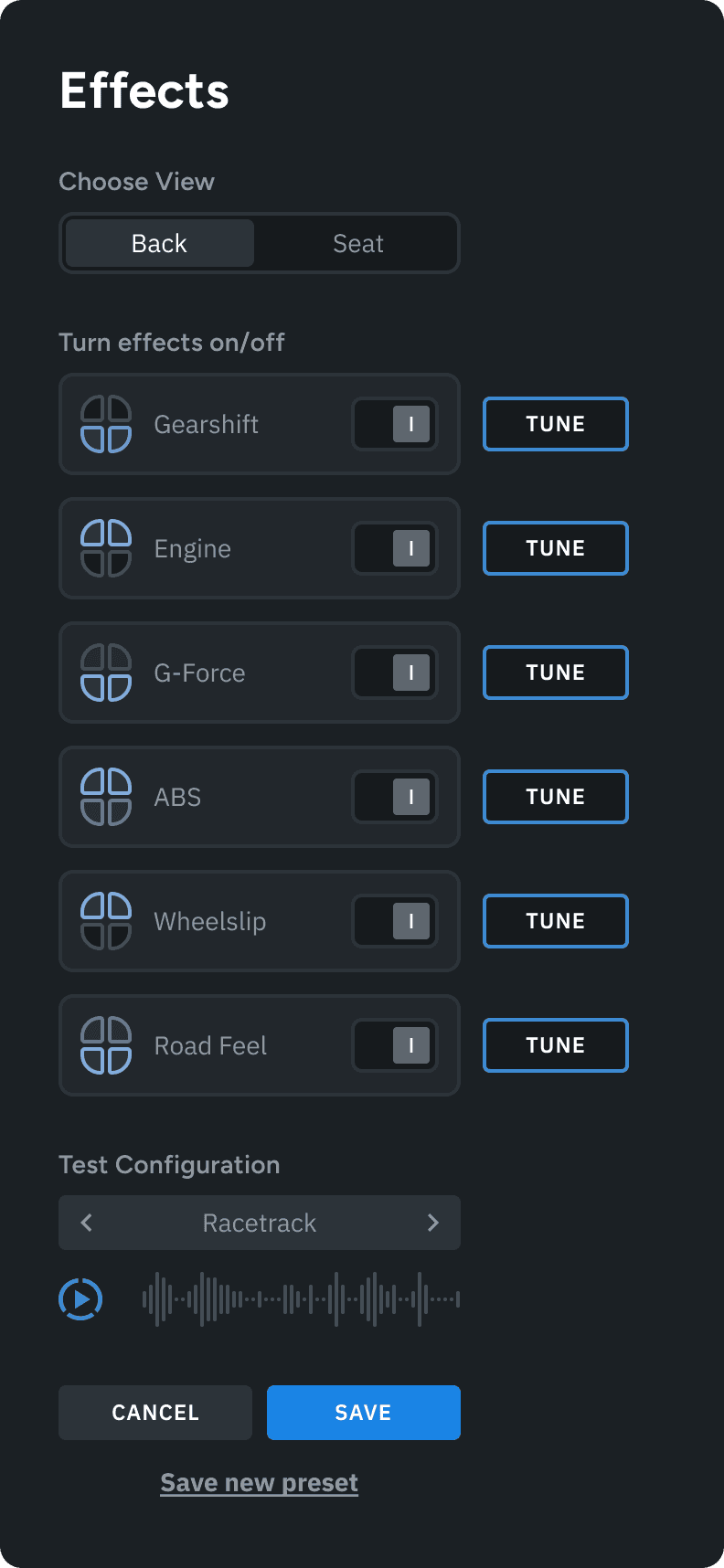
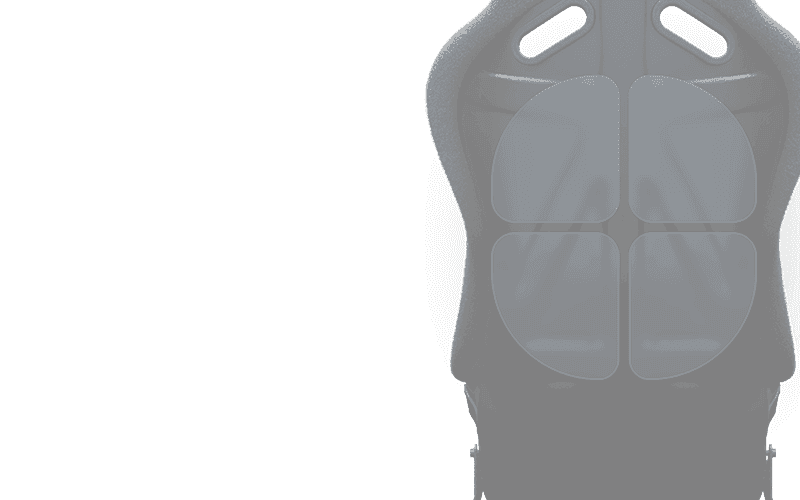
Effects
Maximum control
Customize your SimRacing experience. Adjust every detail of the effects to your liking.
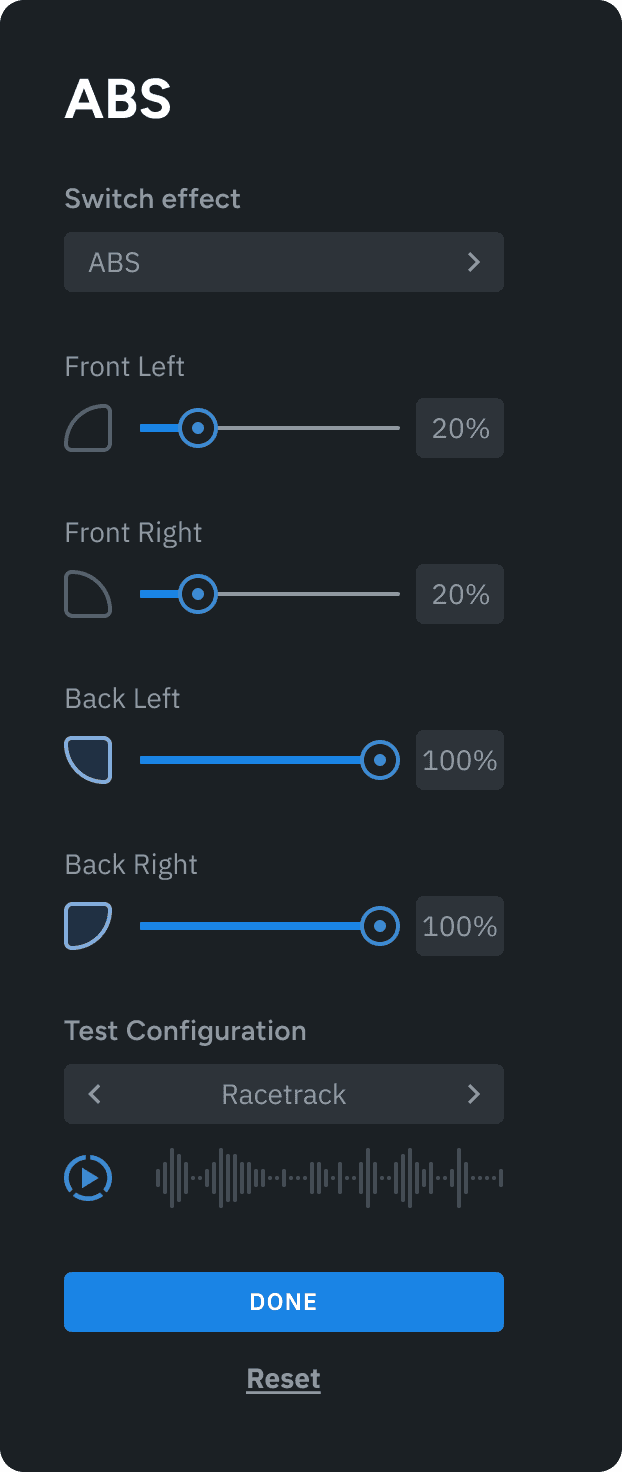
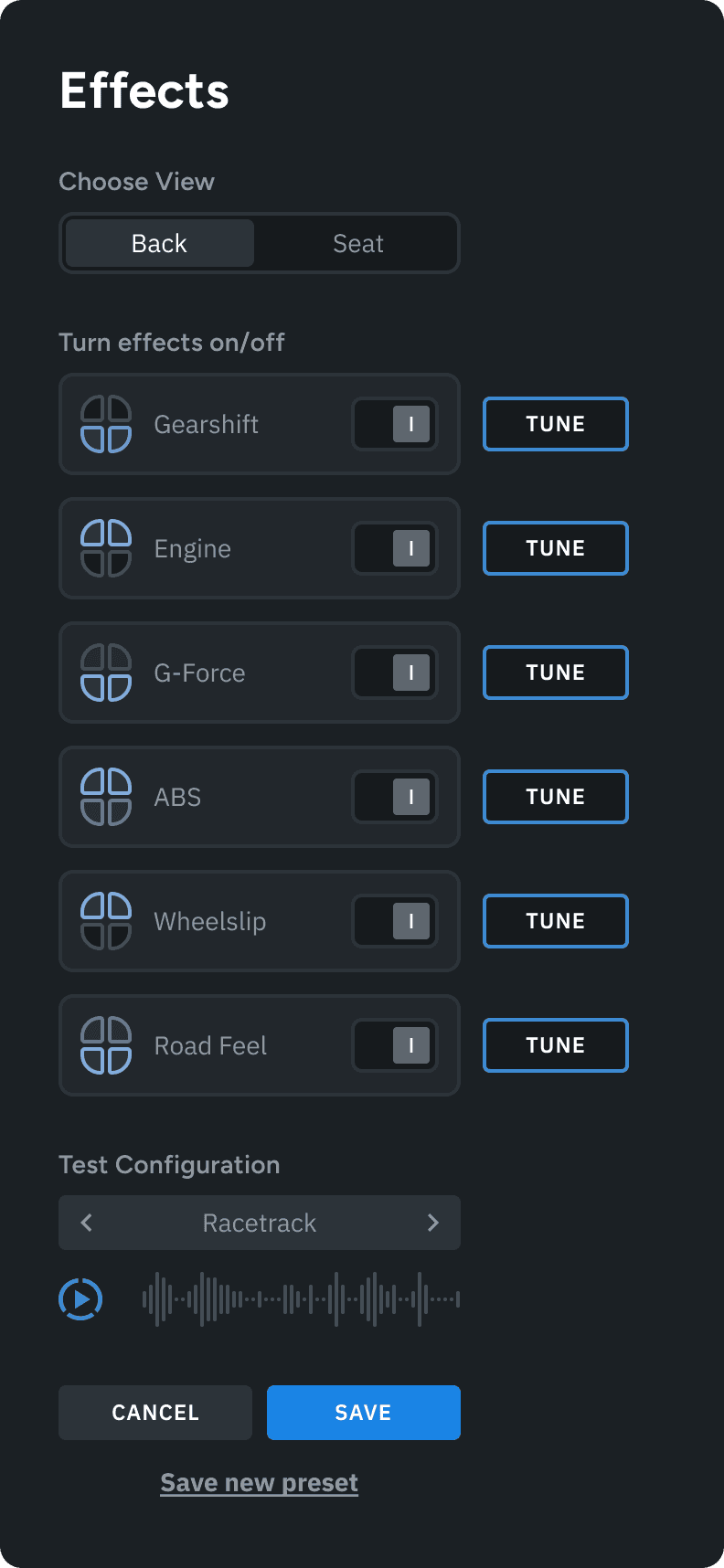
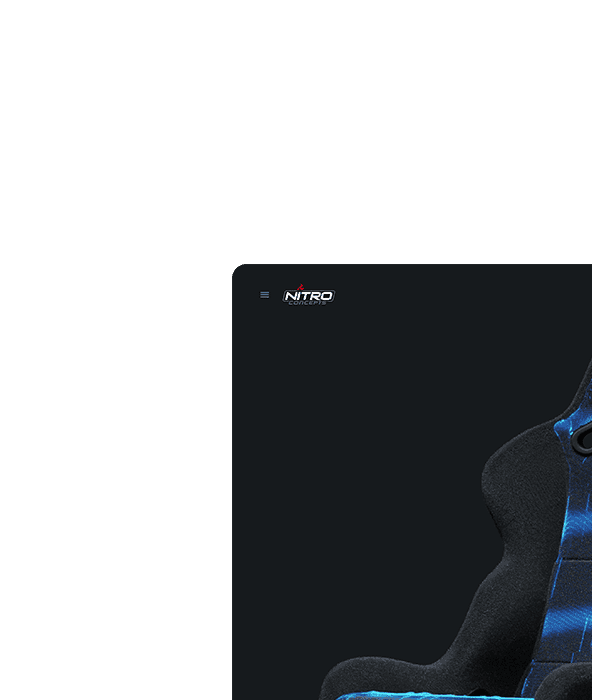
Profiles
Customize your experience
Create and share profiles, optimize haptic effects and enhace your immersion.
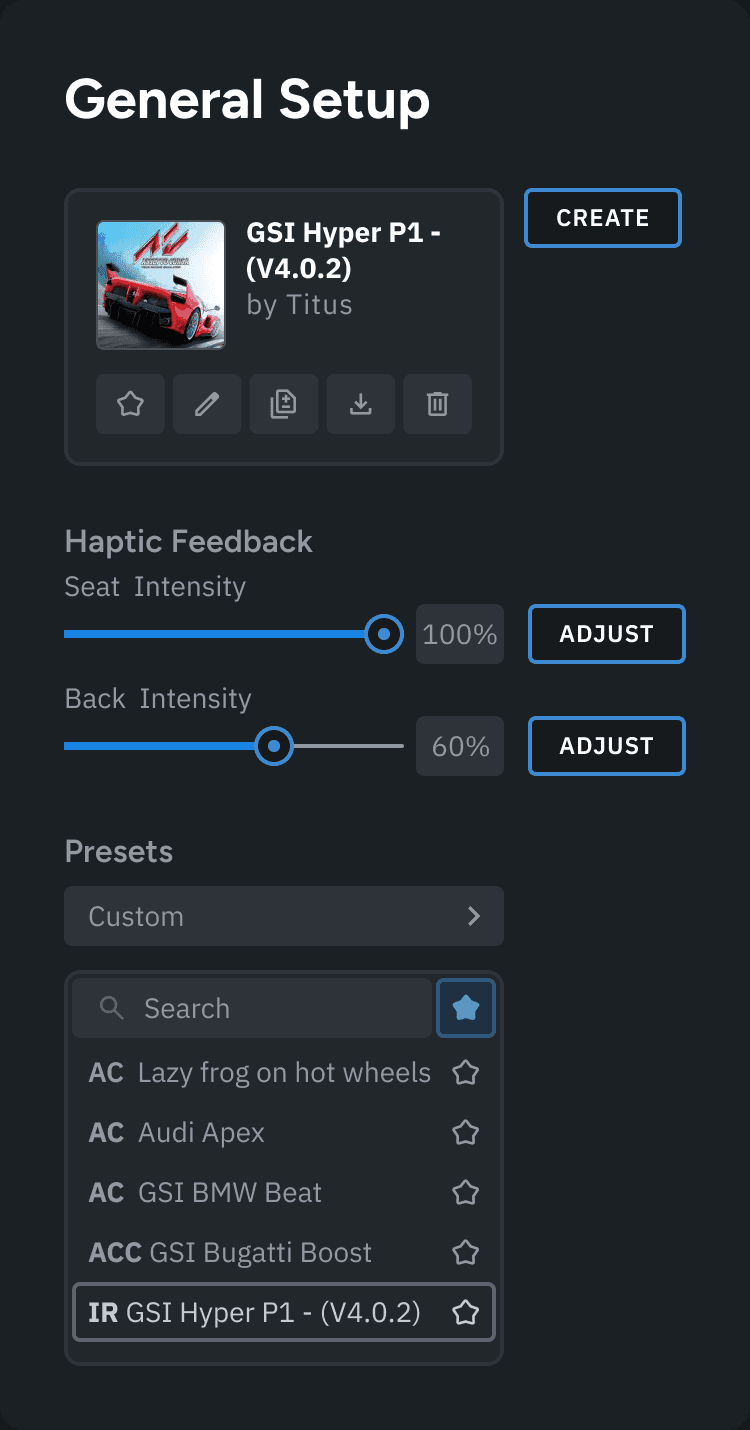
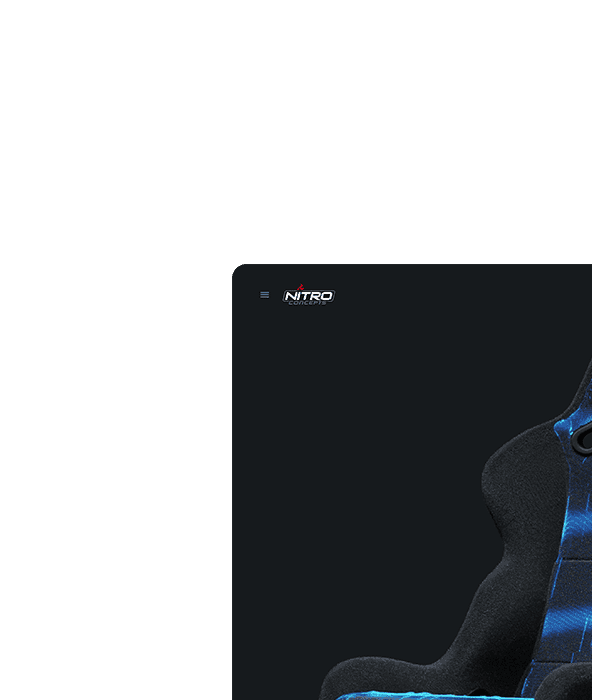
Profiles
Customize your experience
Create and share profiles, optimize haptic effects and enhace your immersion.
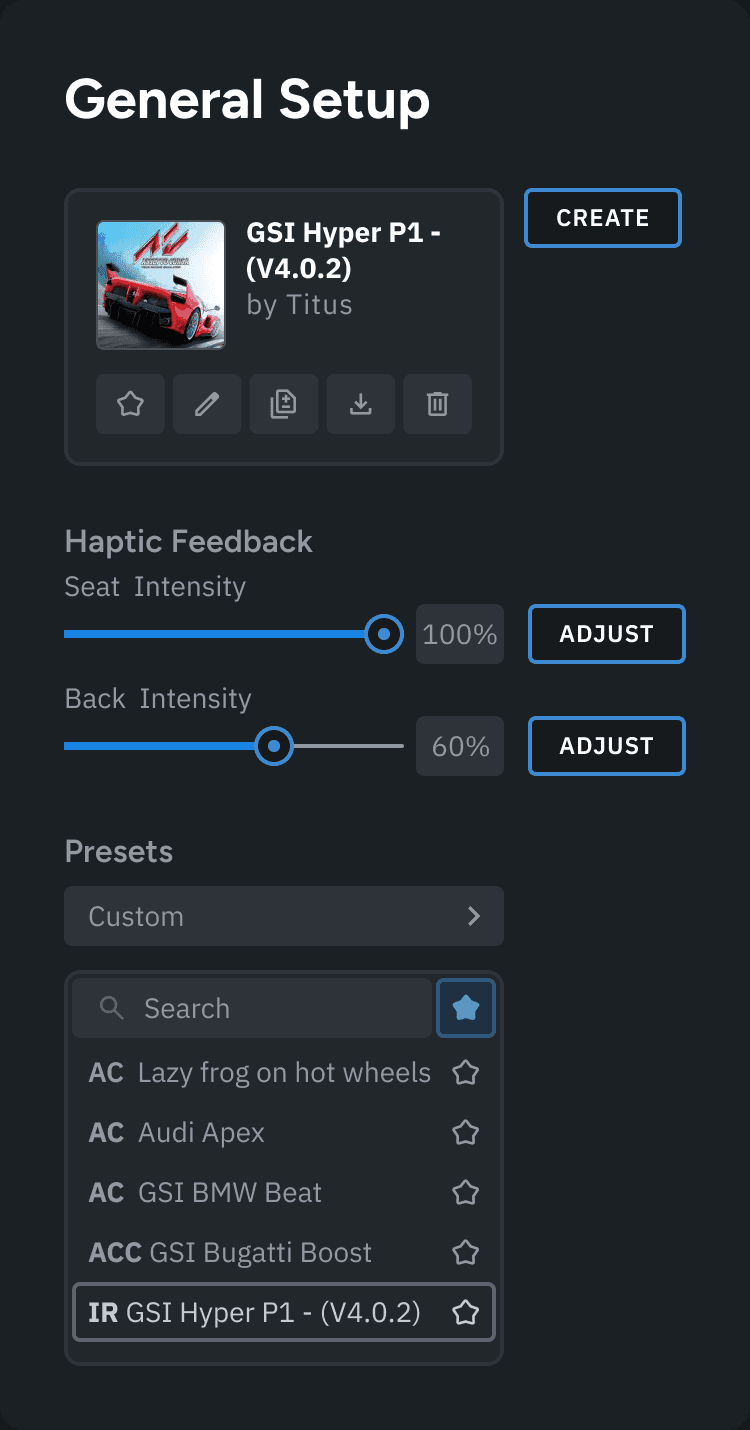
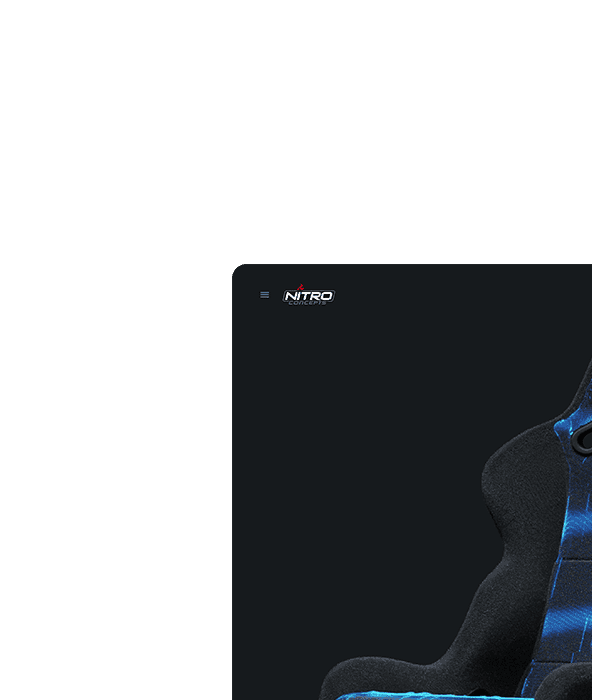
Profiles
Customize your experience
Create and share profiles, optimize haptic effects and enhace your immersion.
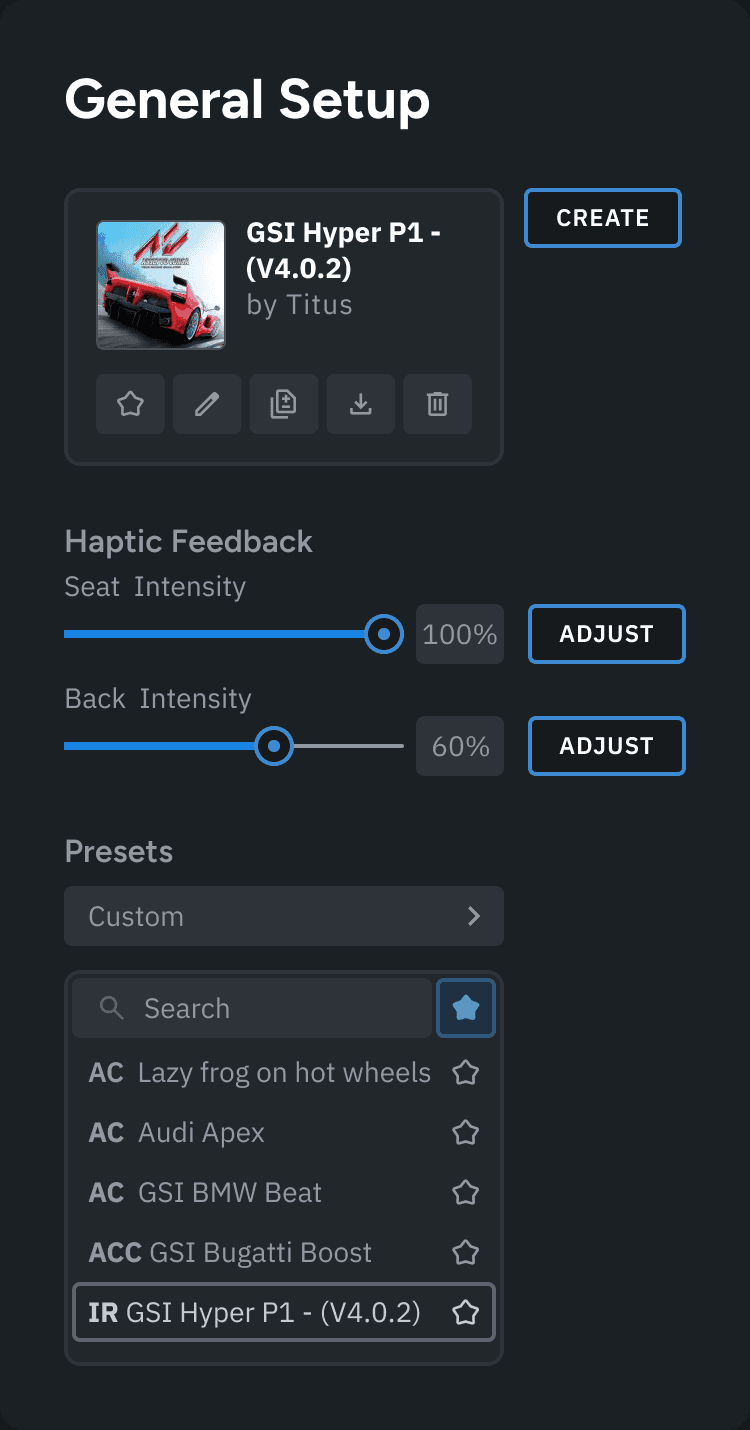
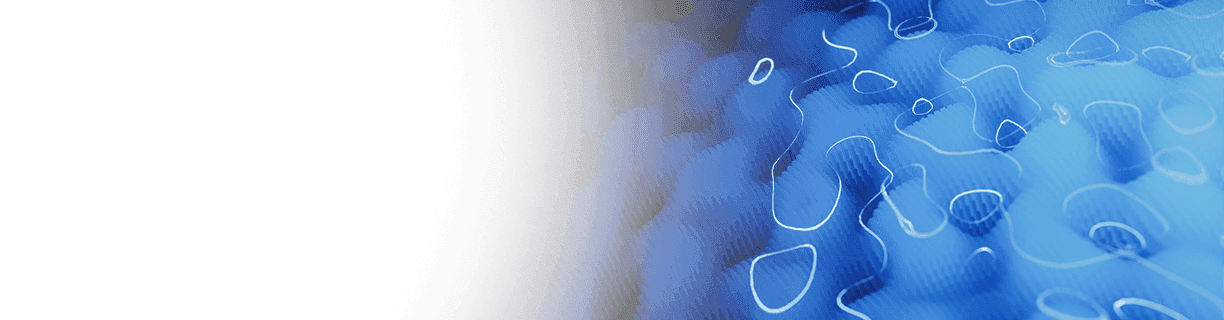
The best experience
Optimized for metahaptics
Our cockpit app is fully optimized for haptic effects, delivering a seamless, immersive experience. It maximizes hardware performance without strain, extending device longevity. Plus, updates and game integrations install automatically.

The best experience
Optimized for metahaptics
Our cockpit app is fully optimized for haptic effects, delivering a seamless, immersive experience. It maximizes hardware performance without strain, extending device longevity. Plus, updates and game integrations install automatically.

The best experience
Optimized for metahaptics
Our cockpit app is fully optimized for haptic effects, delivering a seamless, immersive experience. It maximizes hardware performance without strain, extending device longevity. Plus, updates and game integrations install automatically.
Get a tour
Explore the software
Tutorial
SimHub Setup for Immersion Metahaptics

How to start
SimHub and Immersion Metahaptics
The product fully supports connectivity against SimHub software with full feature sets. It is an alternative use mode to the native Sensit SimRacing Cockpit® software, which is optimized for full range of high-resolution effects, lowest latency and special effects for each game.

How to start
SimHub and Immersion Metahaptics
The product fully supports connectivity against SimHub software with full feature sets. It is an alternative use mode to the native Sensit SimRacing Cockpit® software, which is optimized for full range of high-resolution effects, lowest latency and special effects for each game.

How to start
SimHub and Immersion Metahaptics
The product fully supports connectivity against SimHub software with full feature sets. It is an alternative use mode to the native Sensit SimRacing Cockpit® software, which is optimized for full range of high-resolution effects, lowest latency and special effects for each game.
Steps to setup SimHub
ShakeIt Bass Shakers → “Sound Output”
1
Select “Sensit! Haptic Core”
2
Select Custom Channel Map
3
Channel Mapping:
1. SeatFrontLeft
2. SeatFrontRight
3. BackrestBottomLeft
4. BackrestBottomRight
5. BackrestTopLeft
6. BackrestTopRight
7. SeatLeftMid
8. SeatRightMid
4
Define which effect you want to feel where. The effect support depends on the selected game
Steps to setup SimHub
ShakeIt Bass Shakers → “Sound Output”
1
Select “Sensit! Haptic Core”
2
Select Custom Channel Map
3
Channel Mapping:
1. SeatFrontLeft
2. SeatFrontRight
3. BackrestBottomLeft
4. BackrestBottomRight
5. BackrestTopLeft
6. BackrestTopRight
7. SeatLeftMid
8. SeatRightMid
4
Define which effect you want to feel where. The effect support depends on the selected game
Steps to setup SimHub
ShakeIt Bass Shakers → “Sound Output”
1
Select “Sensit! Haptic Core”
2
Select Custom Channel Map
3
Channel Mapping:
1. SeatFrontLeft
2. SeatFrontRight
3. BackrestBottomLeft
4. BackrestBottomRight
5. BackrestTopLeft
6. BackrestTopRight
7. SeatLeftMid
8. SeatRightMid
4
Define which effect you want to feel where. The effect support depends on the selected game
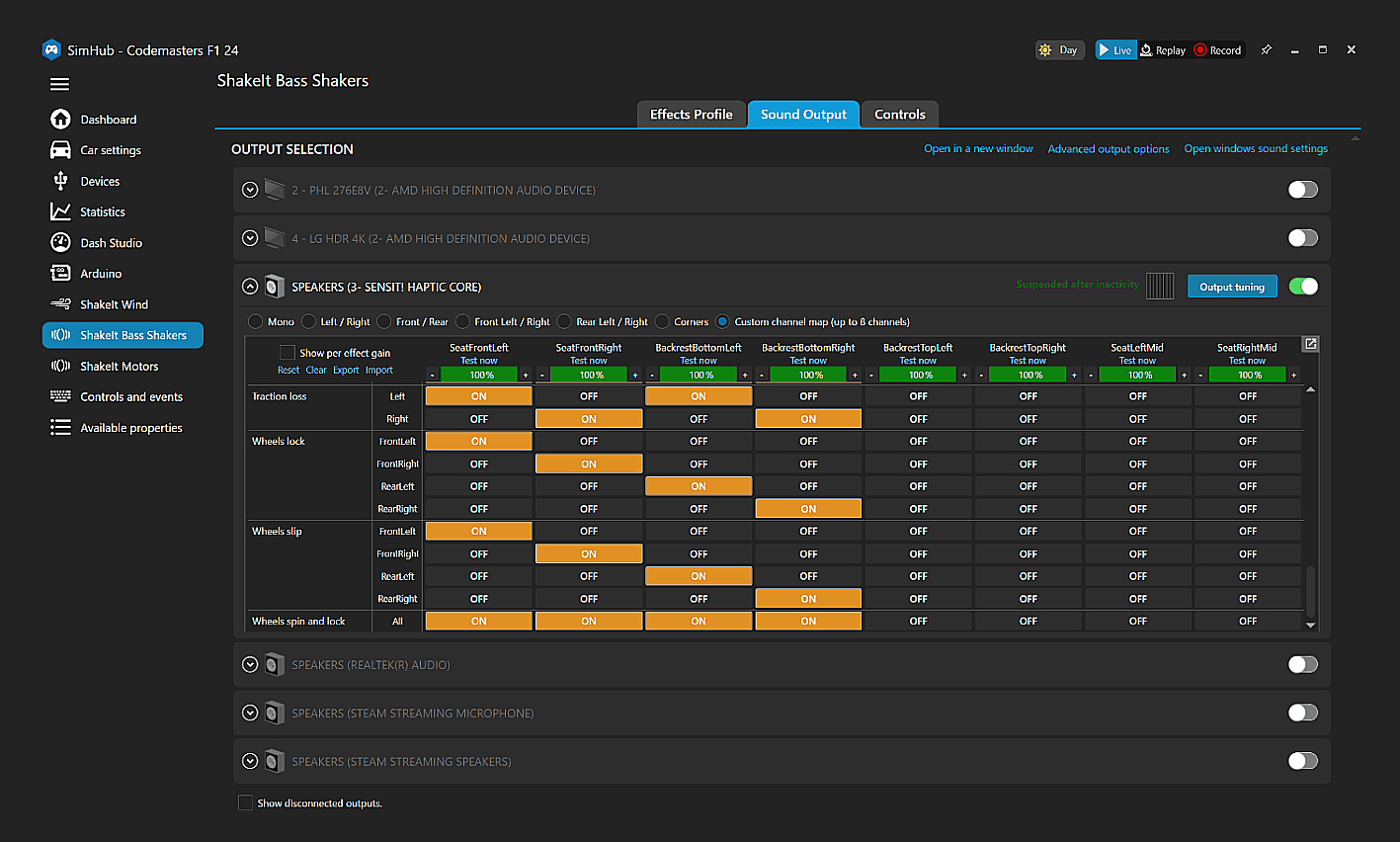
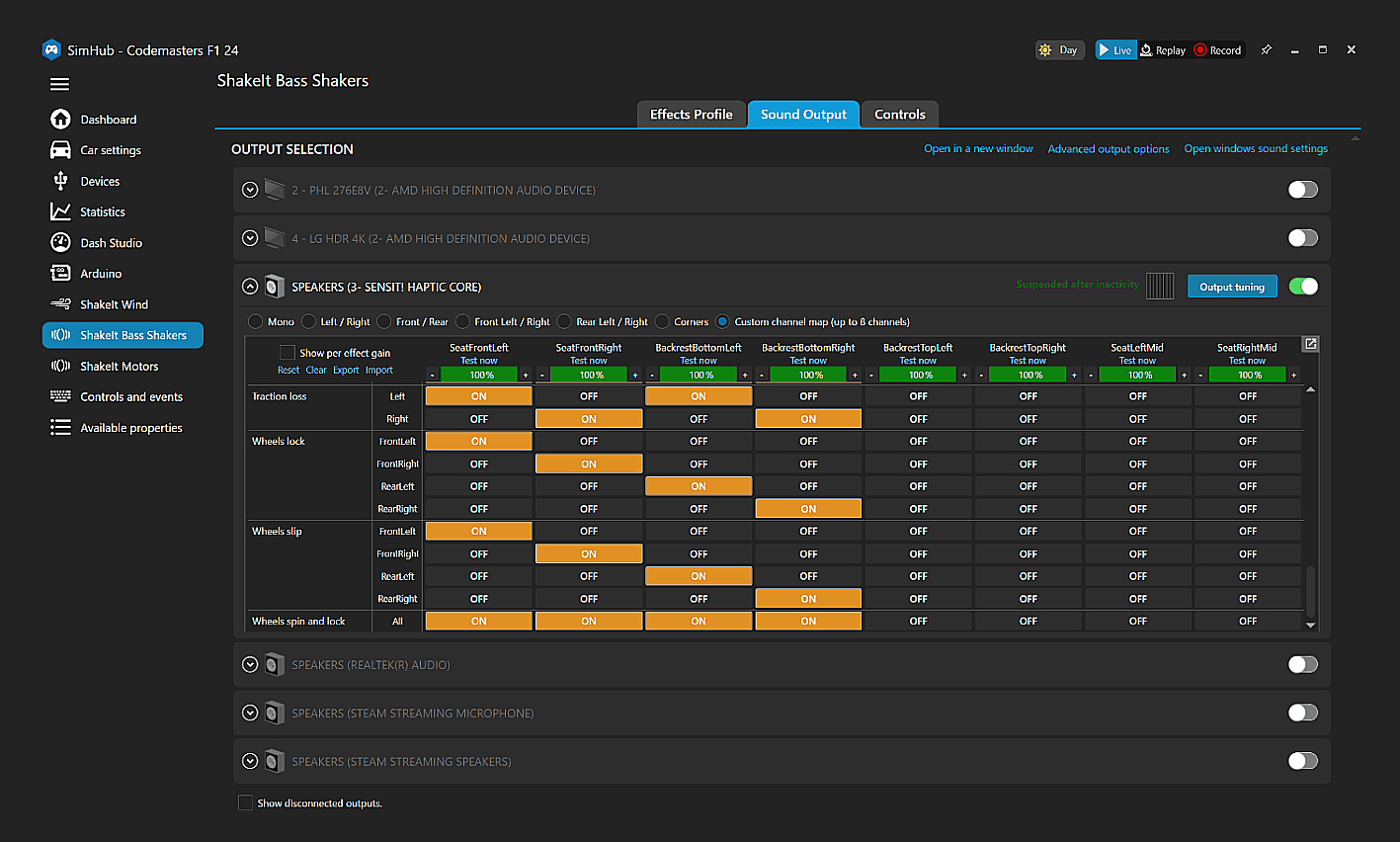
Learn more
Immersion Metahaptics FAQ
General
Technology
Application
Hardware
Technical Support
Which effects are simulated?
What Sims are currently compatible?
Do Metahaptics work with SimHub?
What are Metahaptics?
General
Technology
Application
Hardware
Technical Support
Which effects are simulated?
What Sims are currently compatible?
Do Metahaptics work with SimHub?
What are Metahaptics?
General
Technology
Application
Hardware
Technical Support